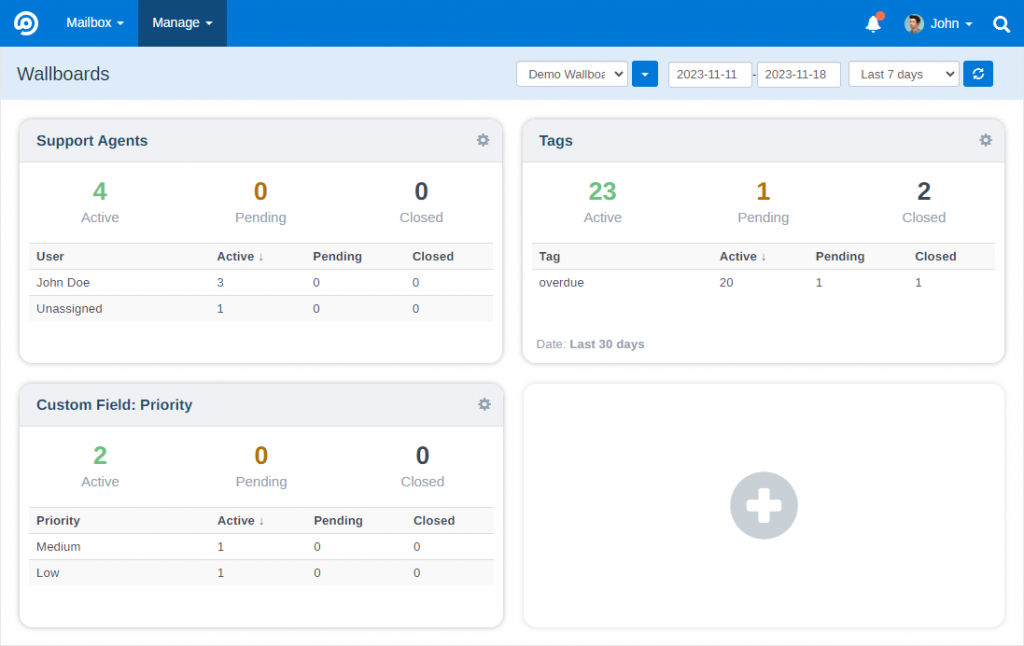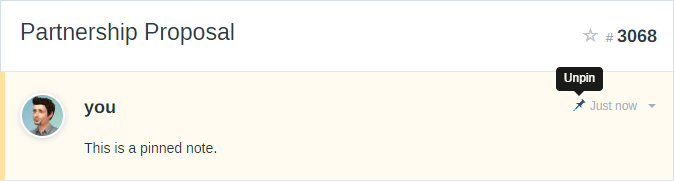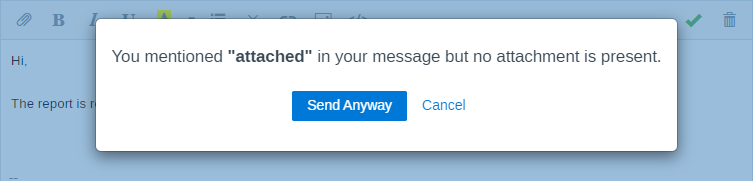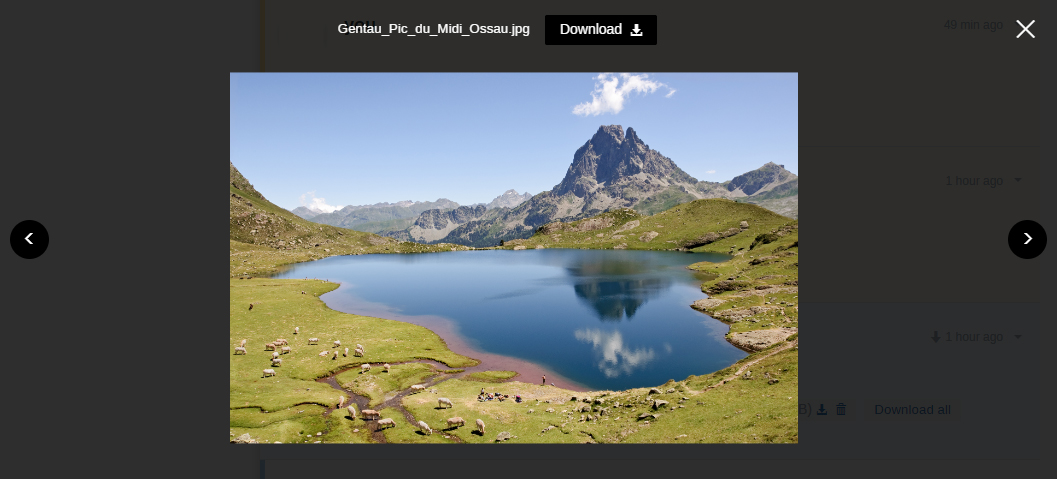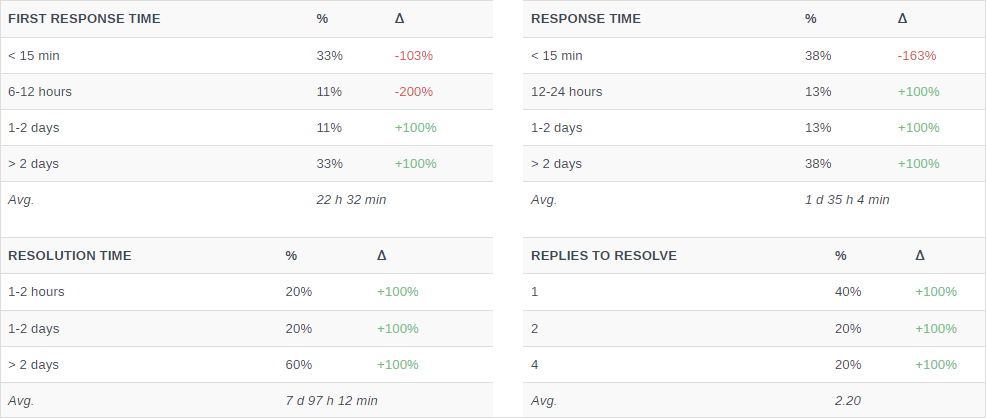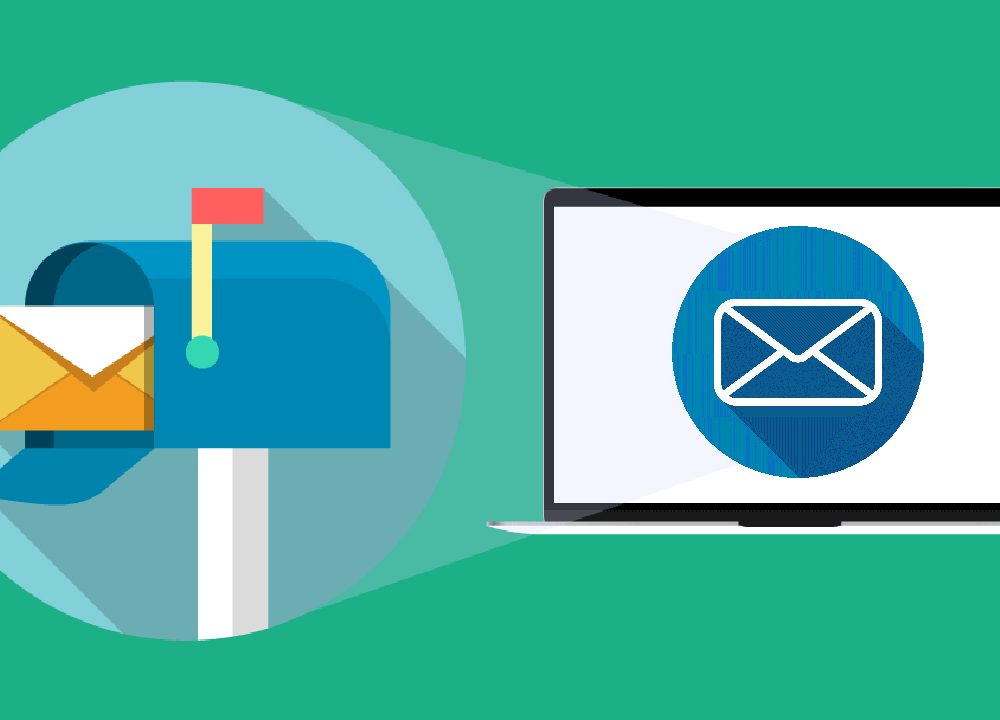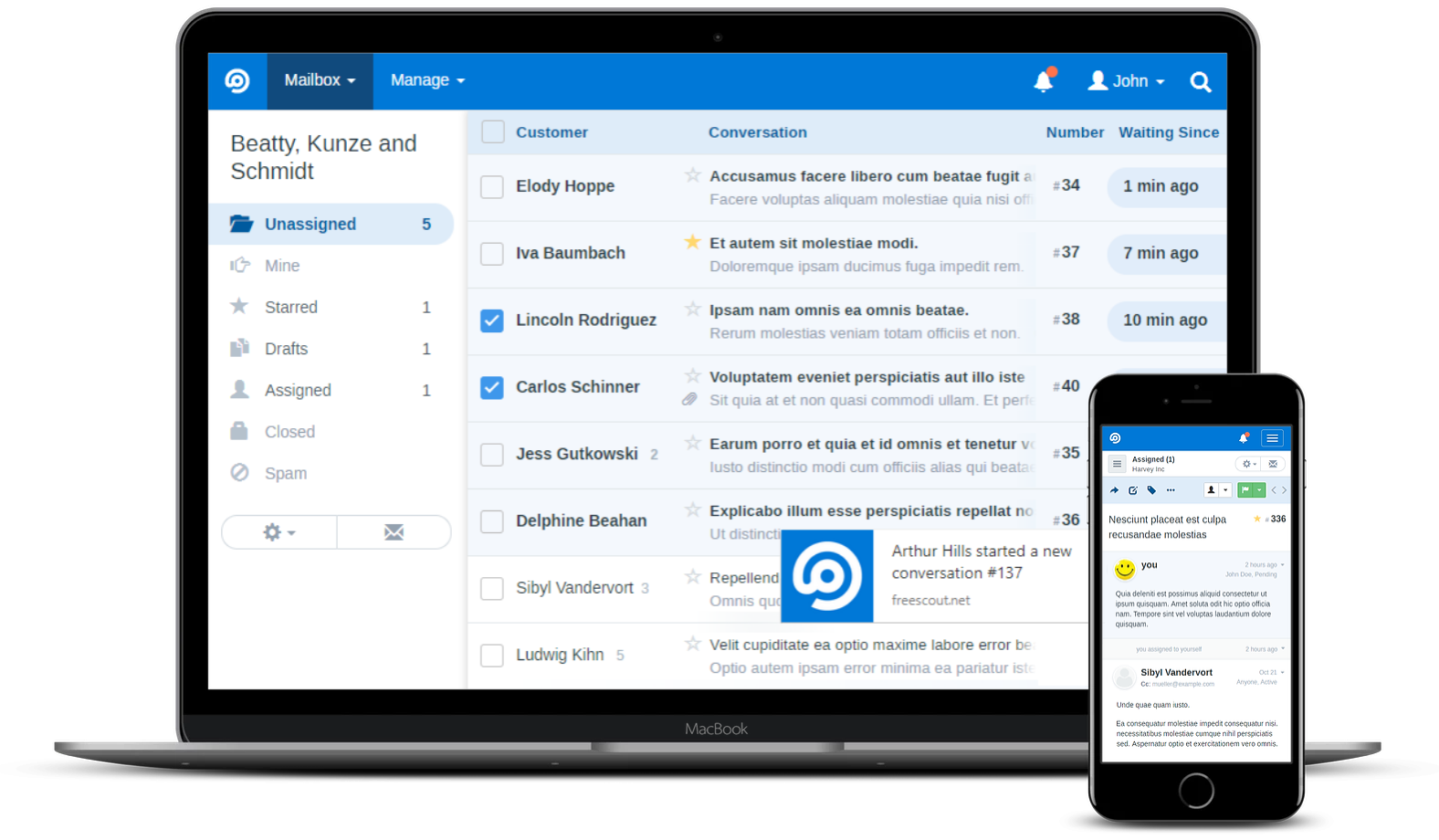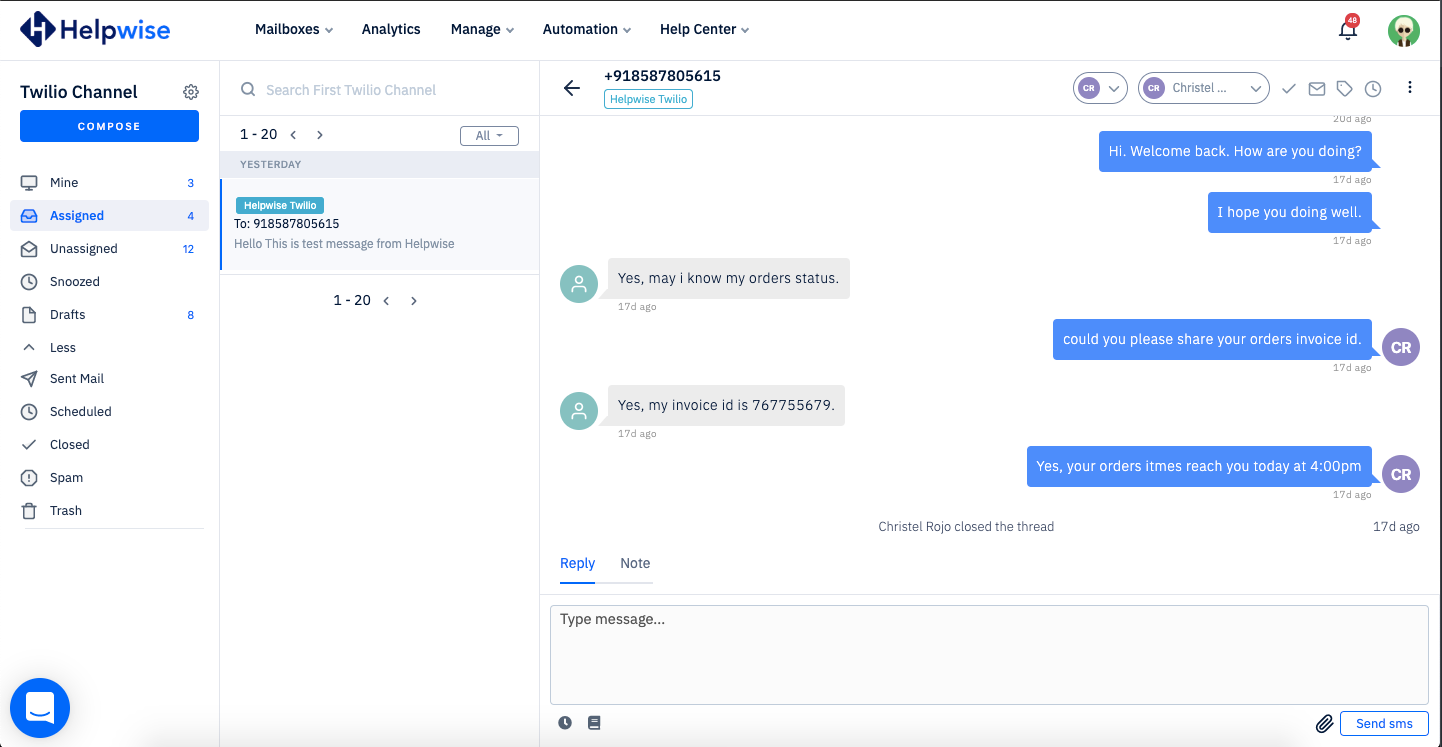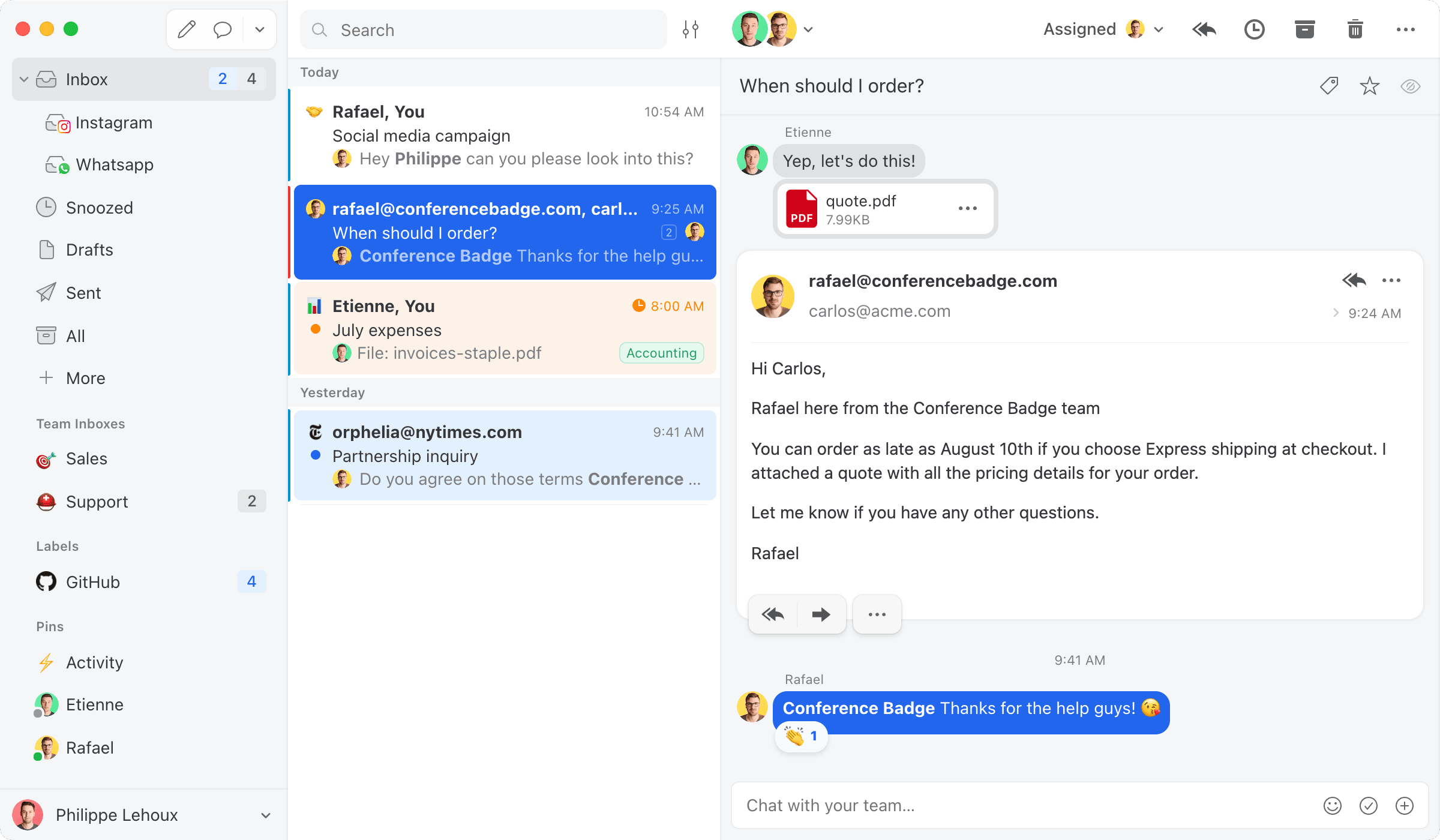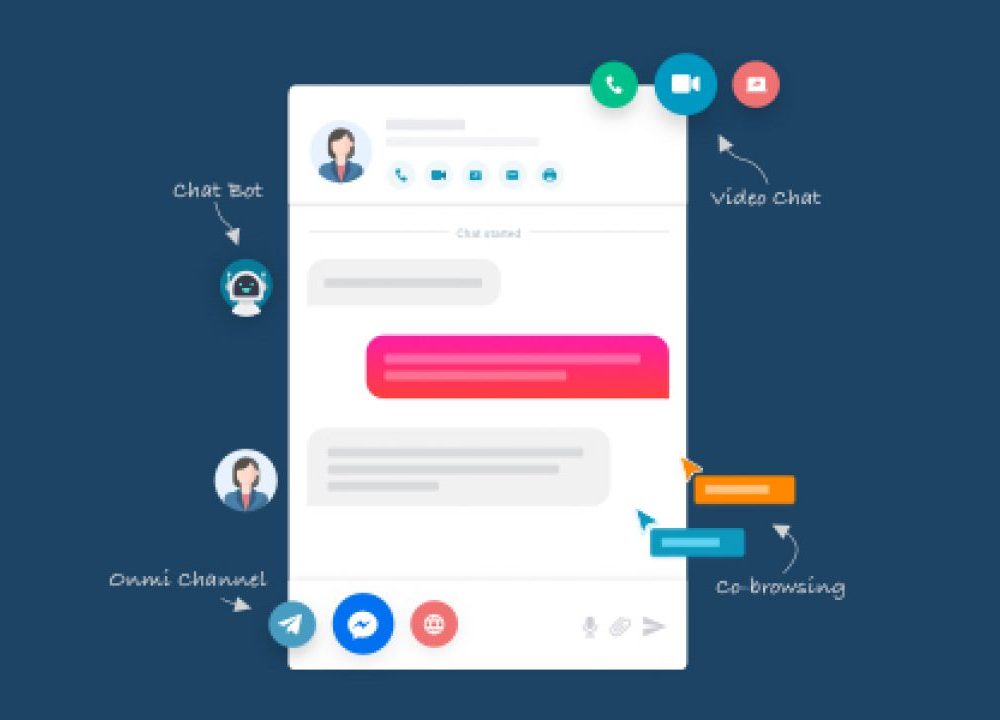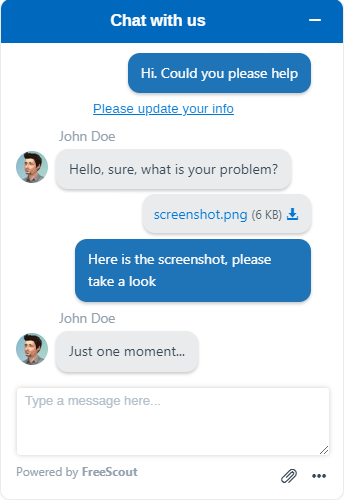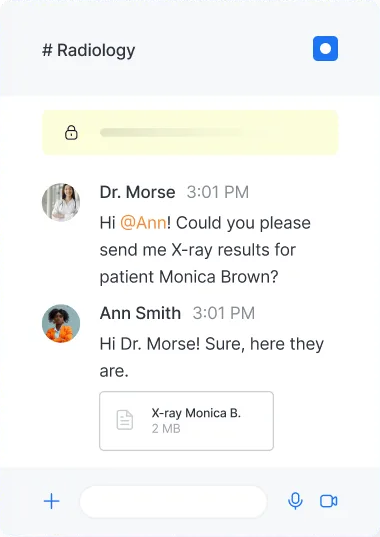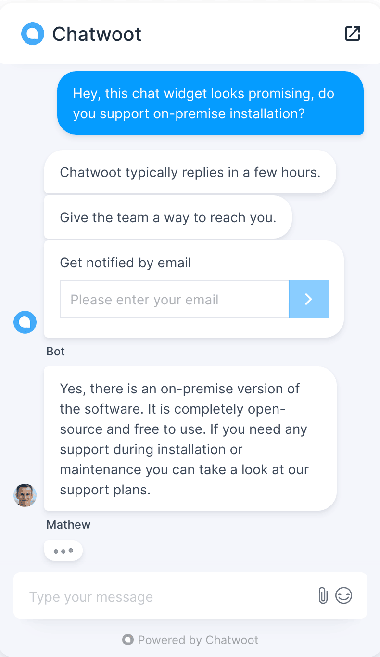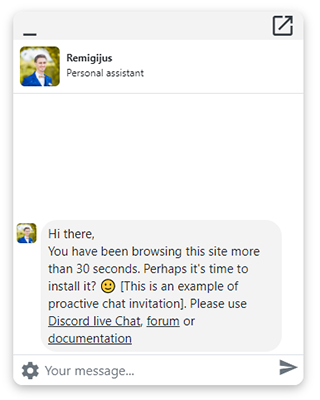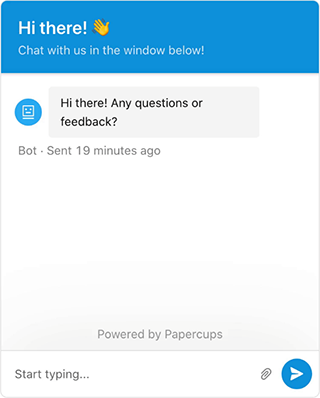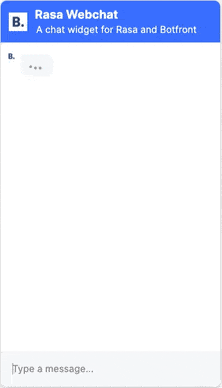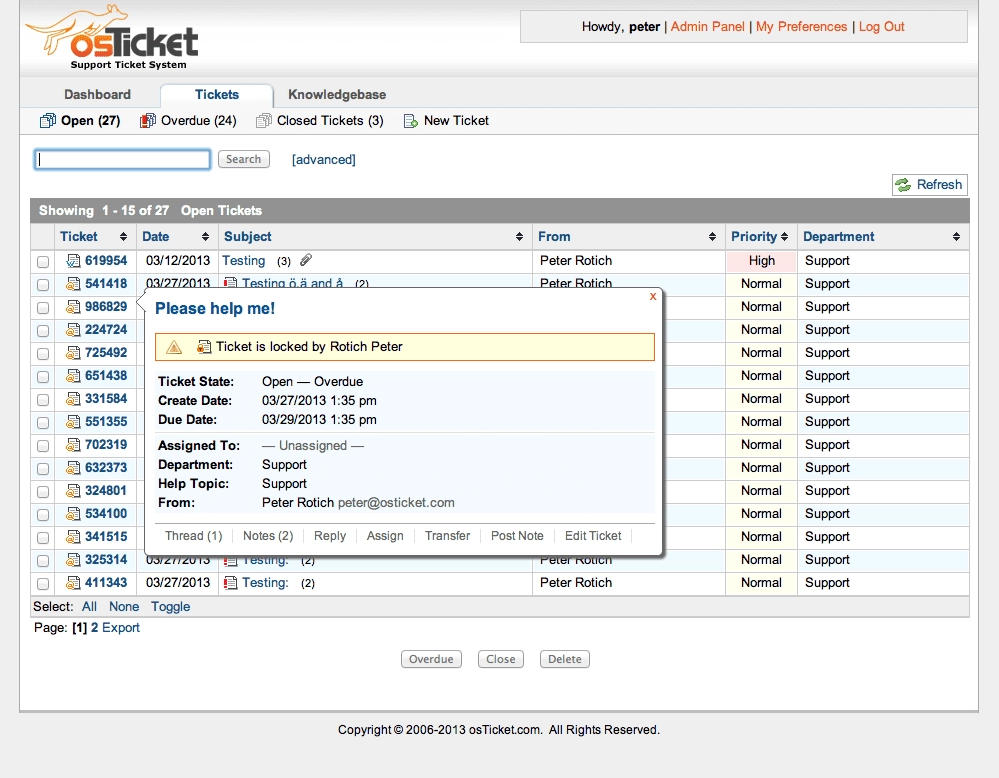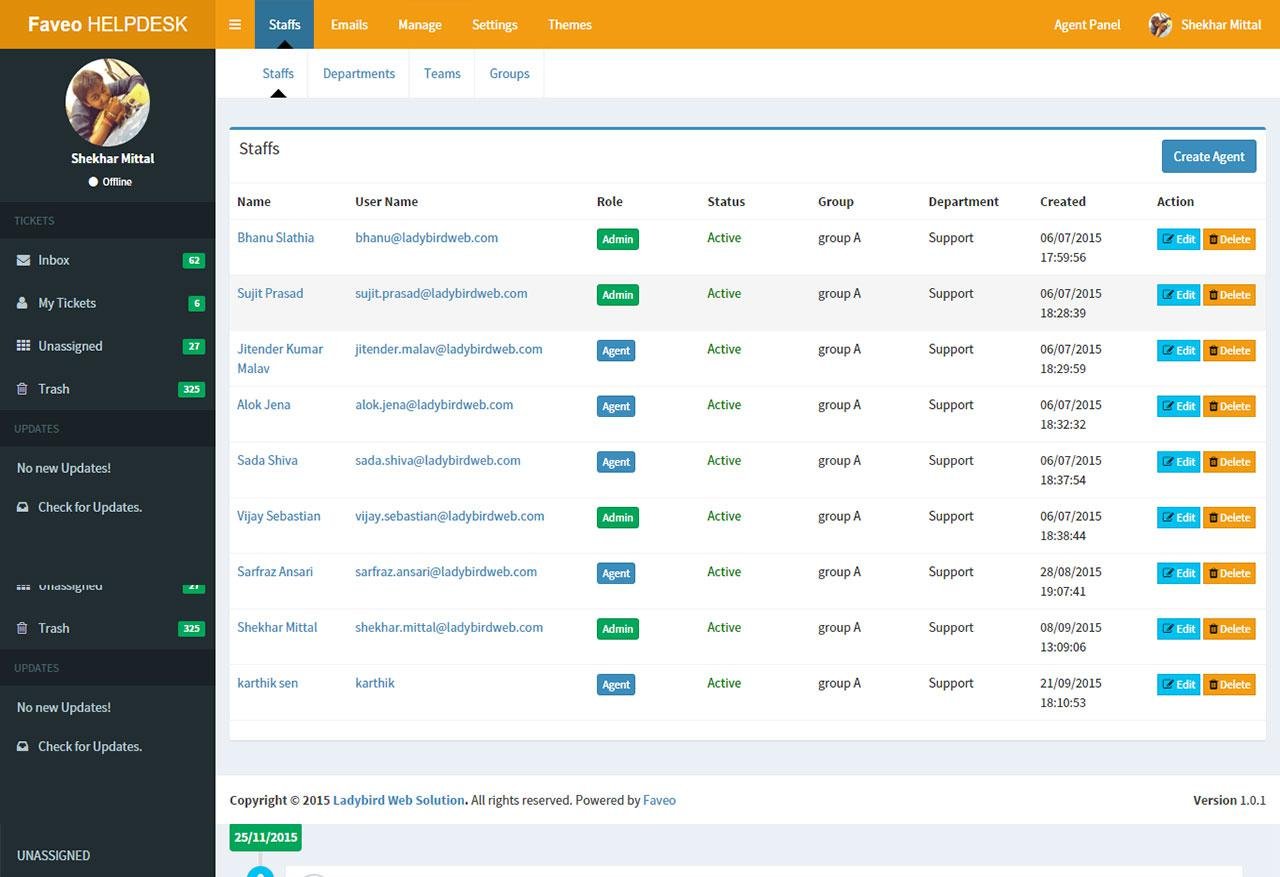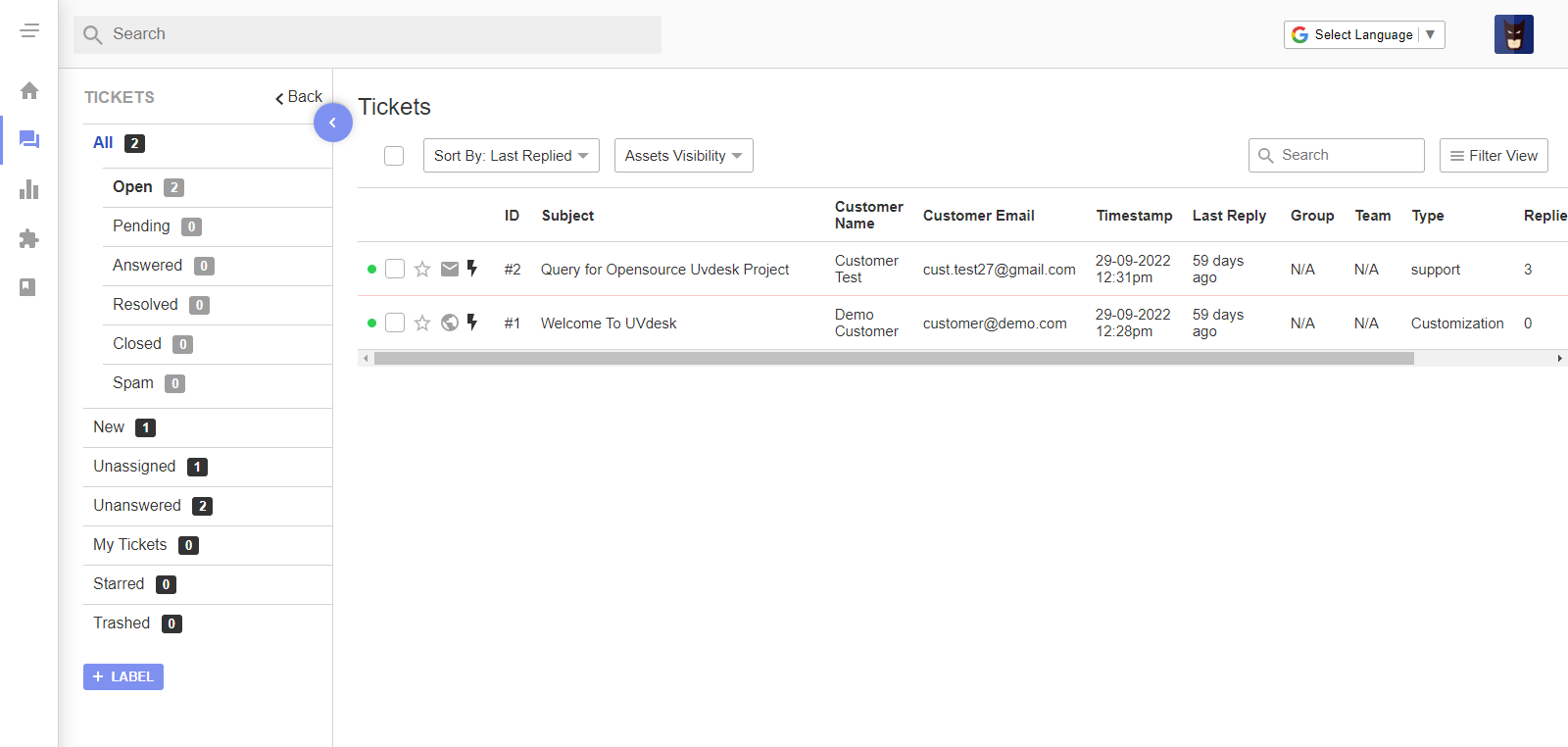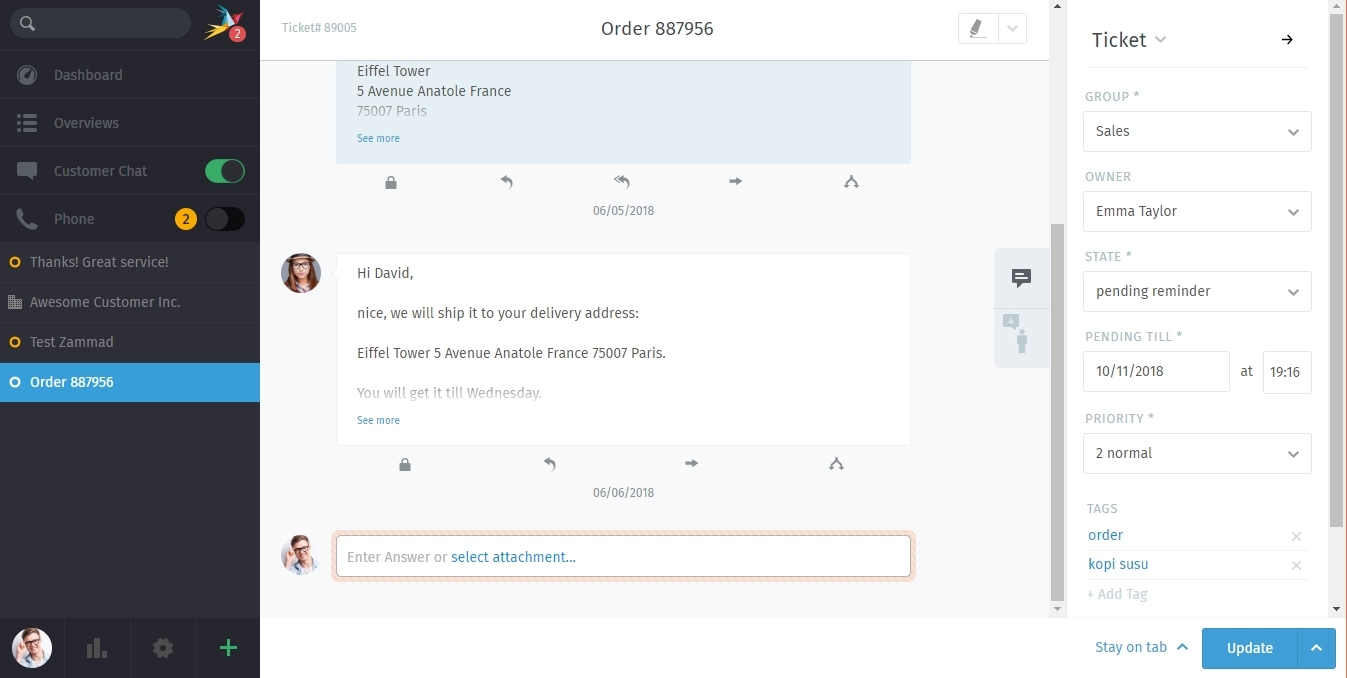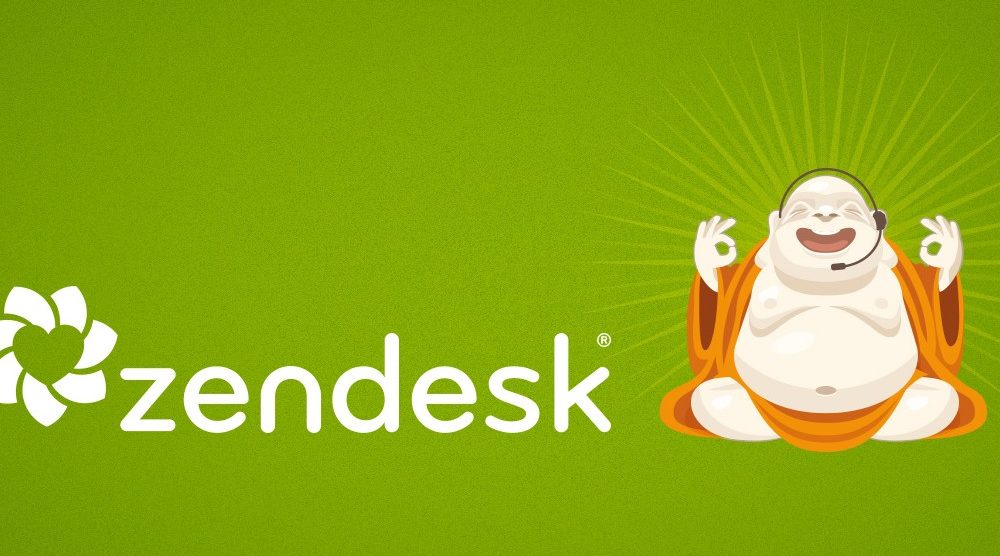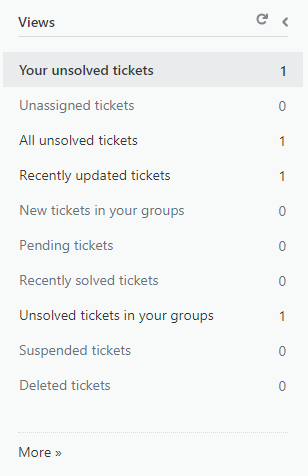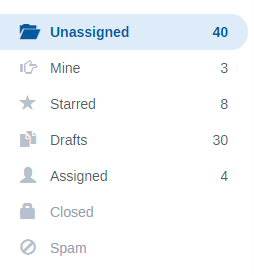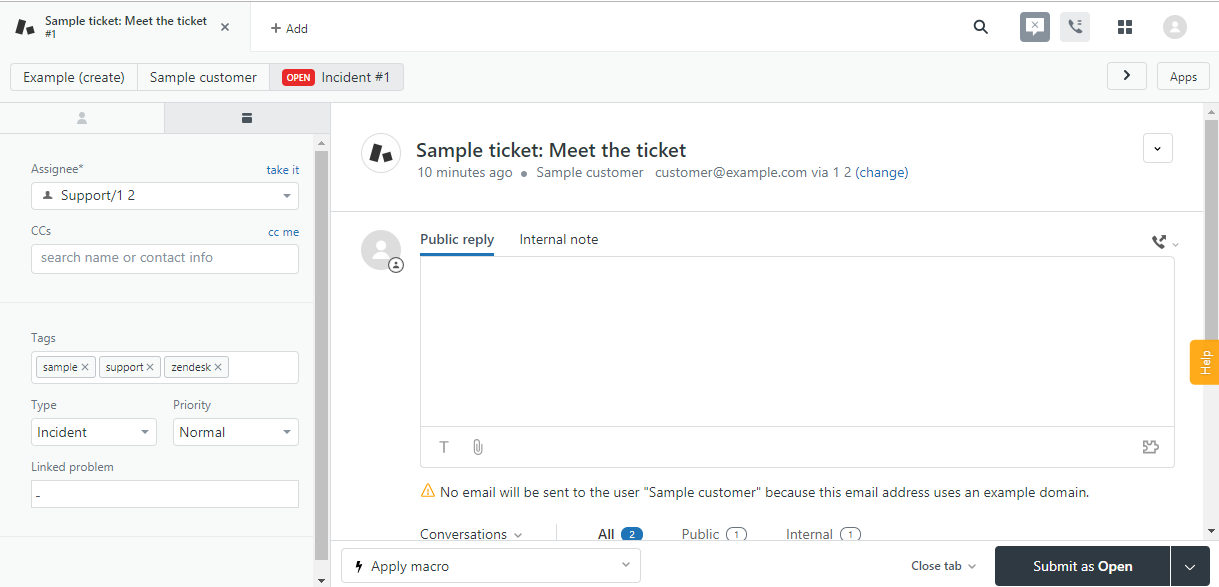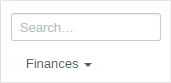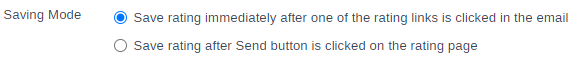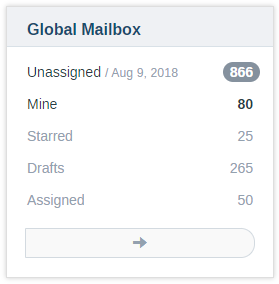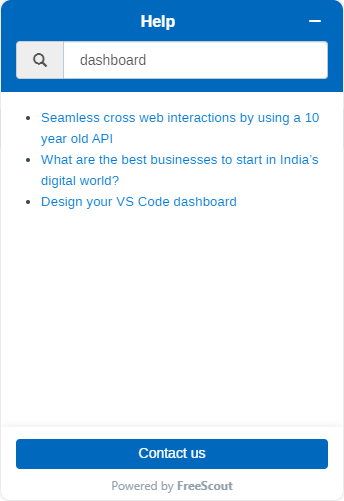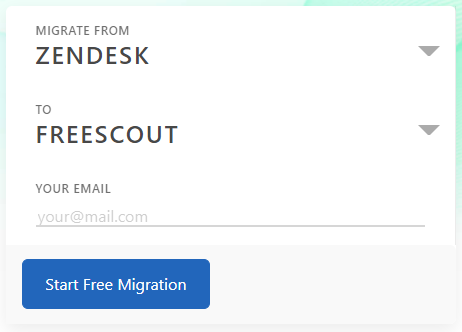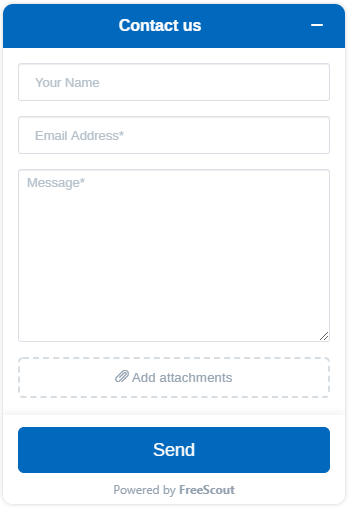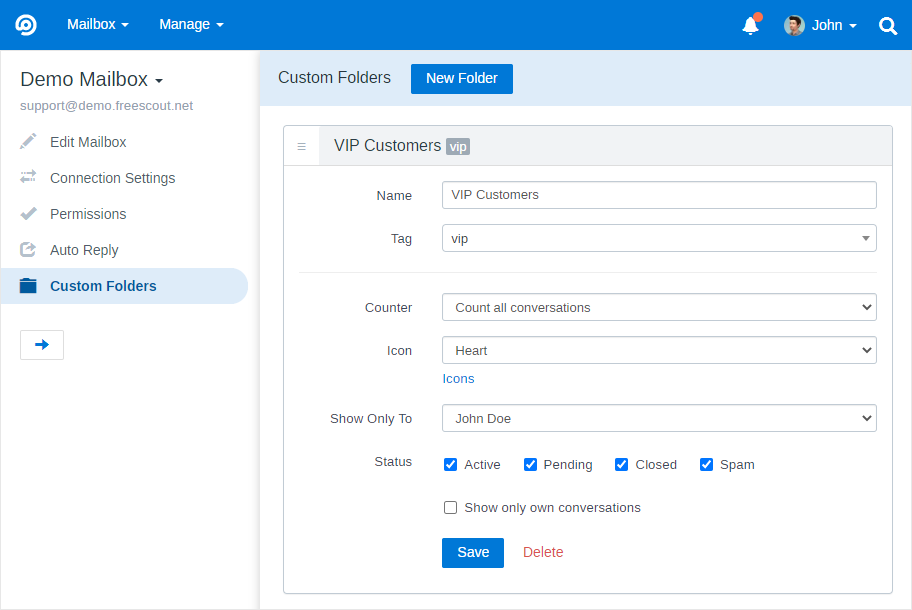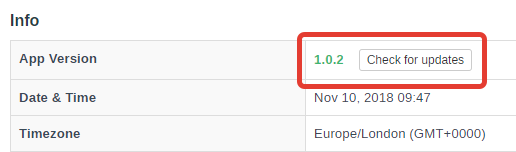FreeScout iOS App(s), Chat Conversations and Chrome GPT Assistant
1) The very old “NSURLErrorDomain -999” error has been finally fixed in the FreeScout iOS App (If you like the app don’t forget to support it by writing a review on App Store).
2) Also there is a possibility that an additional FreeScout Plus app for iOS will be released by the community: https://www.reddit.com/r/Freescout/comments/1lrcxxi/new_better_app_thoughts/
3) The long-awaited option allowing to start a new conversation after Closing/Deleting a chat conversation has been finally released: https://github.com/freescout-help-desk/freescout/issues/4902
4) “GPT Assistant” Chrome extension has been released by the community: https://github.com/freescout-help-desk/freescout/wiki/Community-Modules