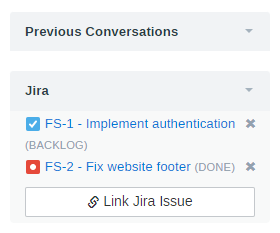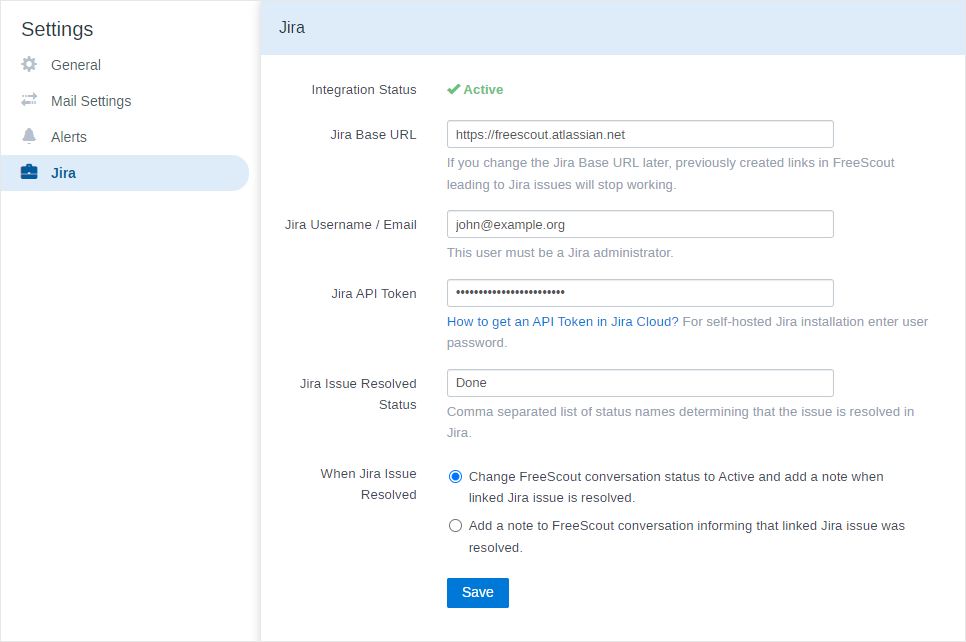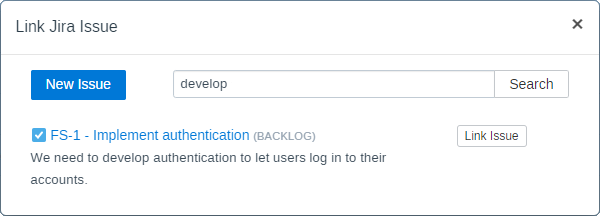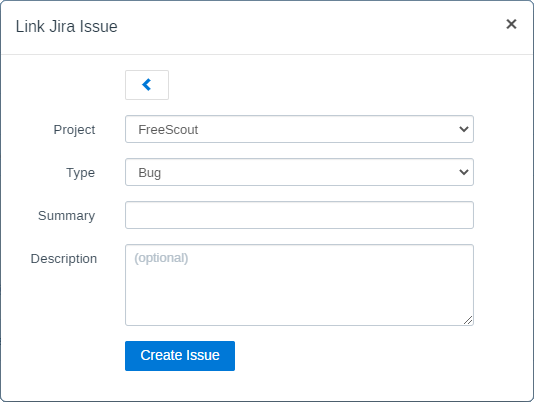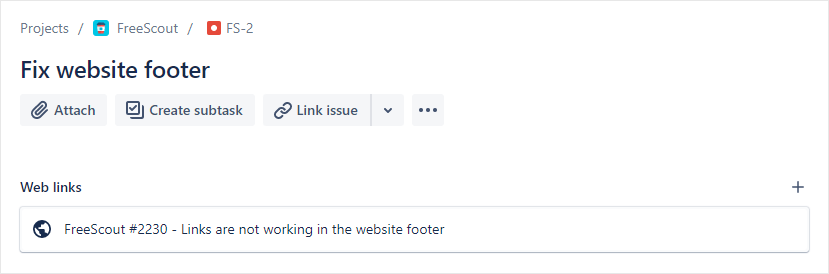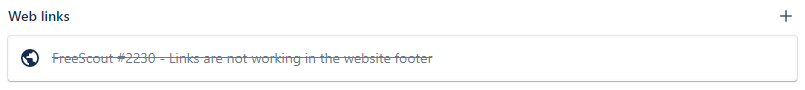Jira Integration Module
This module allows to link FreeScout conversations to Jira issues and create Jira issues from FreeScout. Linked Jira issues are displayed in the conversation sidebar along with the actual status of issues in Jira.
Module supports cloud-hosted and self-hosted Jira installations. Only one Jira instance can be connected to the FreeScout. JIra user connected to FreeScout must be a Jira administrator.
If you’re using Jira Cloud, you must authenticate the integration using your Jira administrator username and API token. You can create an API token following these steps from Jira. Jira Server (on-premise) users can authenticate using Jira administrator username and password.
In order to link Jira issue to FreeScout conversation you can use search.
Or you can create Jira issue directly from the FreeScout.
Linked FreeScout conversations in Jira are displayed as “Web links”.
Keep in mind that If your FreeScout URL changes, old Web Links in Jira will not work anymore.
When some conversation is closed in the FreeScout the corresponding Web link in Jira issue is marked as “resolved”.
When Jira issue is resolved a special note is added to the corresponding conversation in the FreeScout.
Requirements
- Jira must support API v2.
- Your FreeScout should use HTTPS in order Jira webhooks to work.
- Your FreeScout should NOT be protected with Basic HTTP Authentication.
Limitations
Creating Jira issues with Types requiring custom fields in Jira is not possible for now.
If you are using fields like “Due Date” or “Labels” make sure NOT TO make them required in Jira, otherwise you will be receiving the following error when trying to create an issue in Jira from FreeScout: {“duedate”:”Due date is required.”,”labels”:”Labels is required.”}. If they are made required by default – make them optional.
Troubleshooting
If you have any issues check logs in “Manage > Logs > Jira Errors”.
If you are receiving the following error: “API call error. Empty API response. Check your Jira credentials. HTTP status code: 404”
It means your Jira does not support API v2 (try to open the following URL to check: https://jira.domain.com/rest/api/2/search?jql=project=XXX). In order to fix this you need to update Jira to the latest version.
If you’ve entered your custom status in the “Jira Issue Resolved Status” field but it does not update FreeScout issue
Try to add a “Fire a Generic Event event” to the Transition’s Post Functions in your Jira Workflow. See this issue.