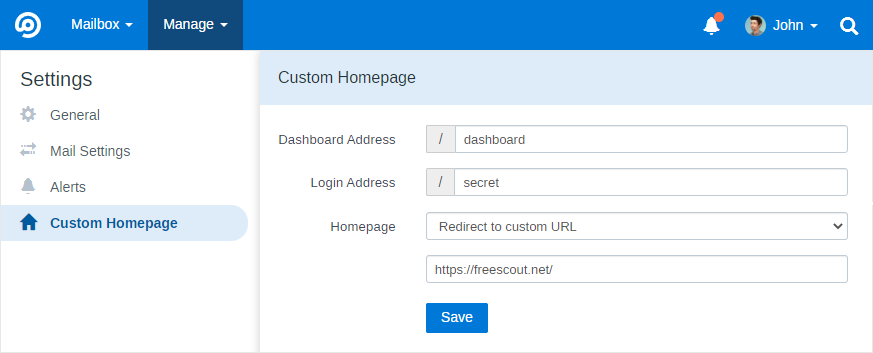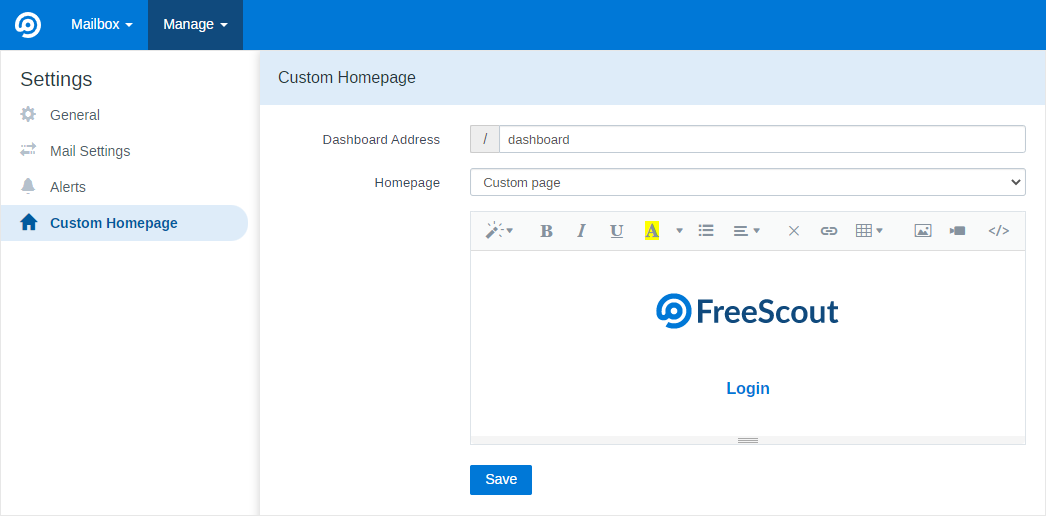Custom Homepage Module
This module allows to design a custom homepage or redirect homepage to a URL address of your choice.
In order to change homepage first you need to set a new Dashboard address (make sure that it’s not equal to some existing system page).
This is how for example you can set up a custom redirect from the homepage:
When your homepage redirects to some URL in order to access the Dashboard open in directly the browser your custom Dashboard address. For example: https://example.org/dashboard
And this way you can design a custom homepage:
The module does not allow to enter the whole HTML of the page including <html>, <head> and <body> tags. You should insert only content of the page body (see this issue).
Troubleshooting
If you want to use FreeScout mobile apps and don’t want to add Login link to the homepage you may need to make additional configuration to your server.
If after entering HTML of the homepage your Settings page is broken in FreeScout – just remove “CUSTOMHOMEPAGE_HTML” parameter from the .env file and clear cache.