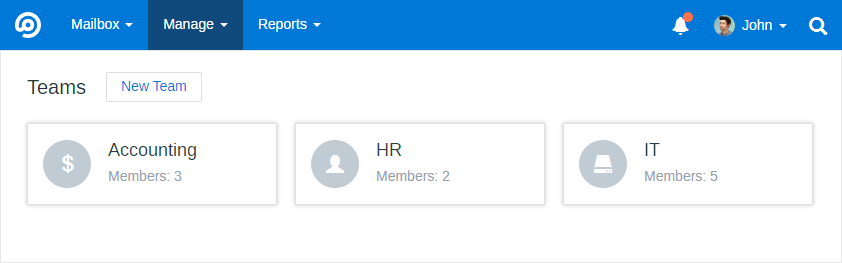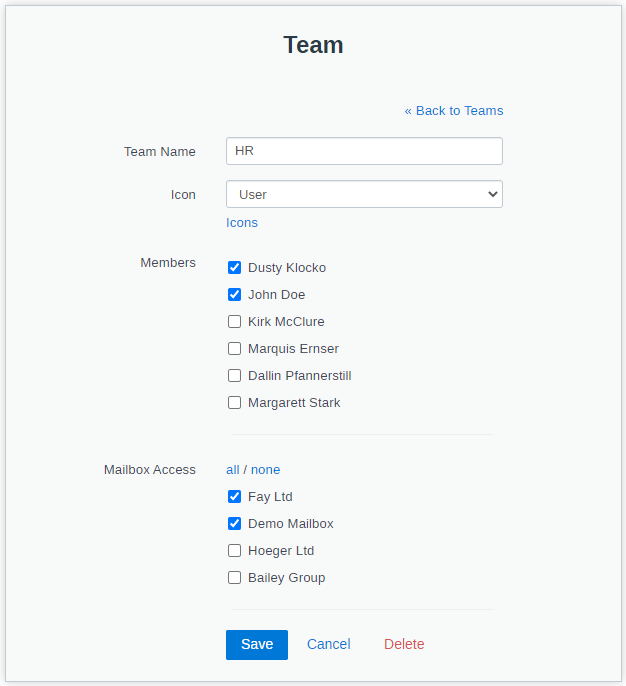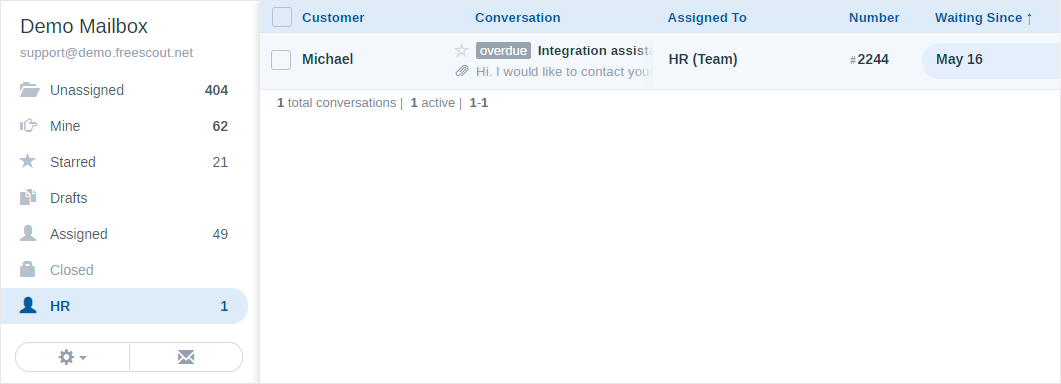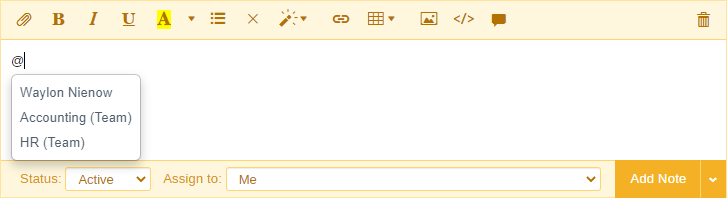Teams Module
This module allows to group users into Teams and assign conversations to Teams (this module is for assigning conversations to Teams, but not for sending conversations to Teams).
Team members can be managed by administrators only. One Team may have access to several mailboxes.
Team members do not get automatically permissions to access mailboxes – each user needs to be added to the mailbox manually to access the mailbox.
Conversations assigned to a Team can be seen in special Team’s folders and in Assigned folder.
Team members receive notifications when a conversation is assigned to a Team. Users can adjust their notifications settings in their profiles. When a conversation is assigned to your Team it’s the same as if conversation is assigned to you, i.e. Team members receive notifications when:
- A conversation is assigned to the Team
- When a customer replies to one of Team’s conversations
- When FreeScout user replies or adds a note to one of Team’s conversations
Mentions
If you are using Mentions Module you can mention Teams in notes to conversations and Team members will be notified (if they have “I’m @mentioned in a conversation” notification enabled in their profiles).
Time Tracking
If you are using Time Tracking Module and want to track time for Teams, in Time Tracking settings set “Tracking Mode” to “The timer starts when the conversation is assigned to the user”.
Hide Folders
If you want to hide Teams folders in mailboxes add the following line to the /.env file and clear the cache:
TEAMS_HIDE_FOLDERS=1
Troubleshooting
If some mailbox is missing Team’s folder try to remove Team access to a mailbox and then add it again.