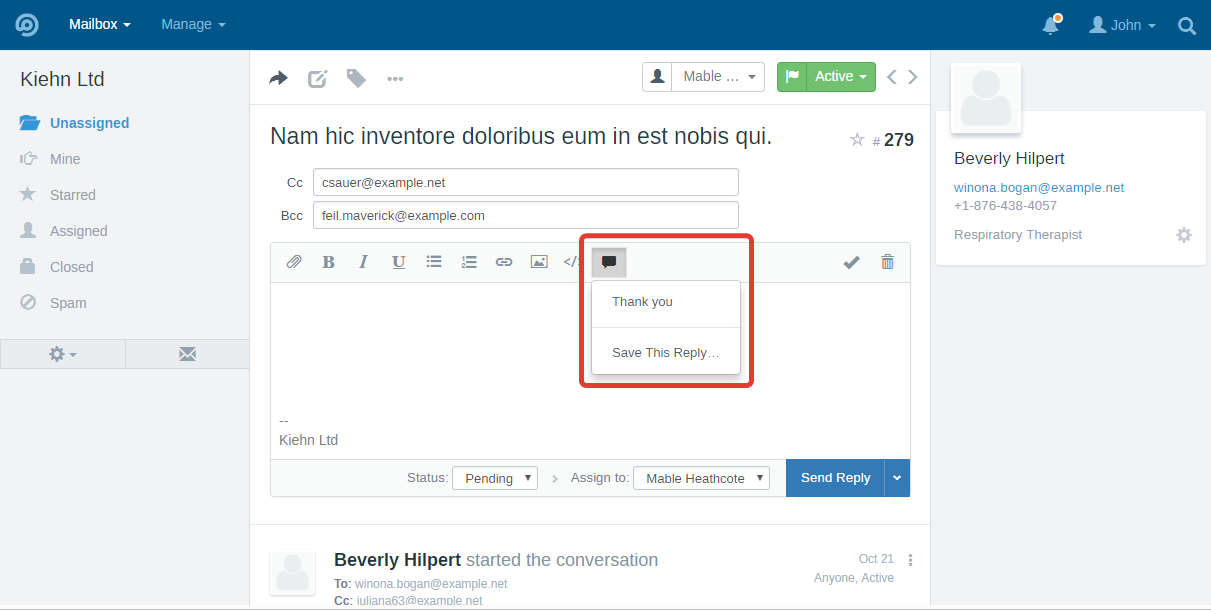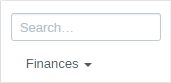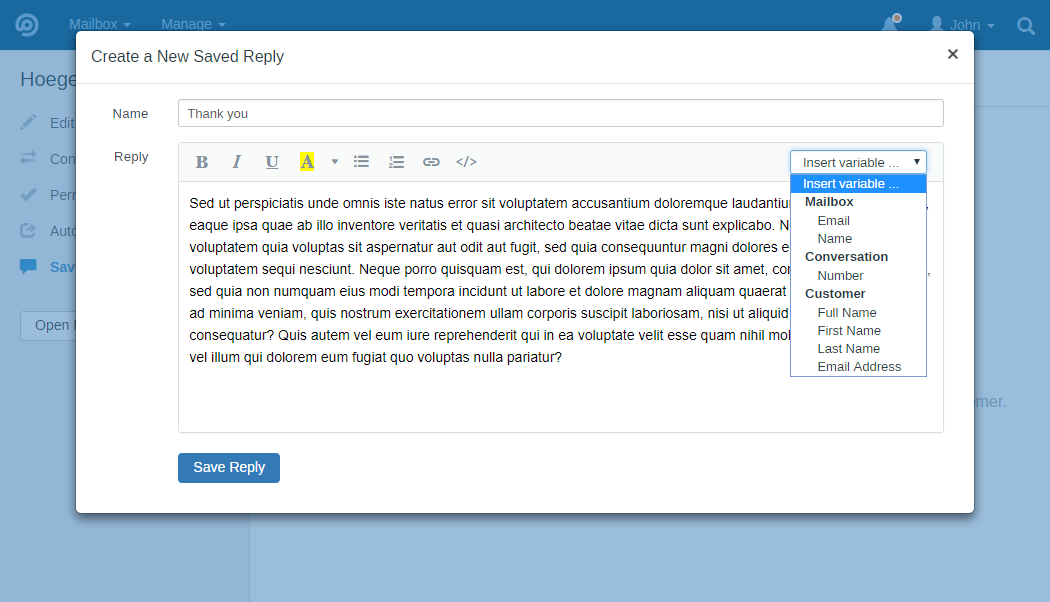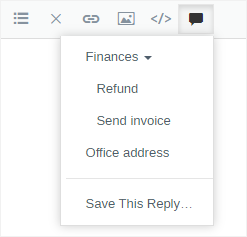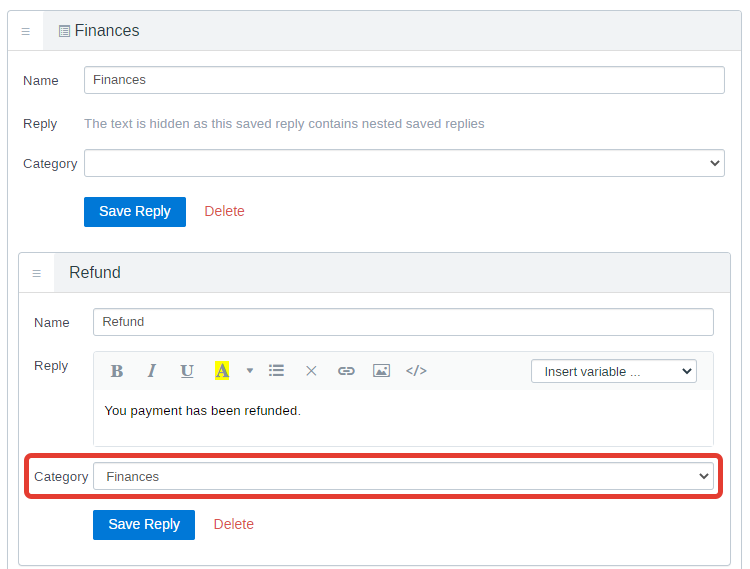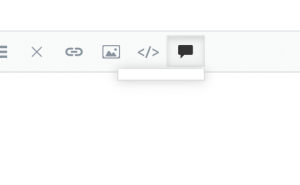Saved Replies Module
Saved Replies (also called ‘canned responses’) are used to quickly answer common questions. A saved reply is a snippet of text that can be quickly added to the editor when replying to a customer.
If there are more than 20 saved replies the search is displayed:
Admins are able to edit Saved Replies in mailbox settings by default. To allow regular users edit Saved Replies go to Manage » Settings » General:
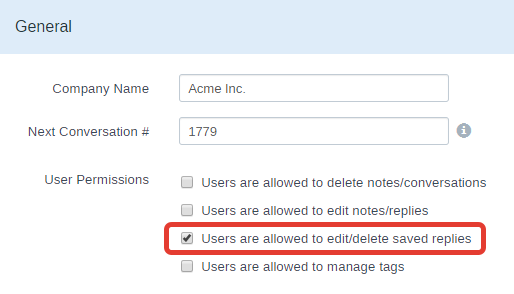
Saved Replies can be created on a corresponding page in the mailbox settings.
Categorizing Saved Replies
You can create nested saved replies. In this case parent saved reply will act as some kind of category.
Saved Replies marked as “Global” are accessible in all the mailboxes when replying.
Custom Fields Variables
Custom Fields values can be used in saved replies. Just convert Custom Field name to lowercase and replace spaces with underscores: {%custom_field.purchase_date%}
Copy / Import Saved Replies
If you need to copy / import saved replies between mailboxes see this instruction.
Troubleshooting
There is a known issue due to which when inserting a Saved Reply a new line may be added at the beginning – unfortunately it can’t be fixed for now.
If after updating the module does not show the dropdown – see this.
When picking a saved reply there is space before the saved reply in the editor – this is a known but we could no fix it.
If you are copy-pasting Saved Reply’s text from somewhere else, make sure to “Clear Formatting” afterwards using corresponding button on the toolbar. Otherwise after loading the Saved Reply when replying it may not look exactly as in the Saved Reply editor. See this.