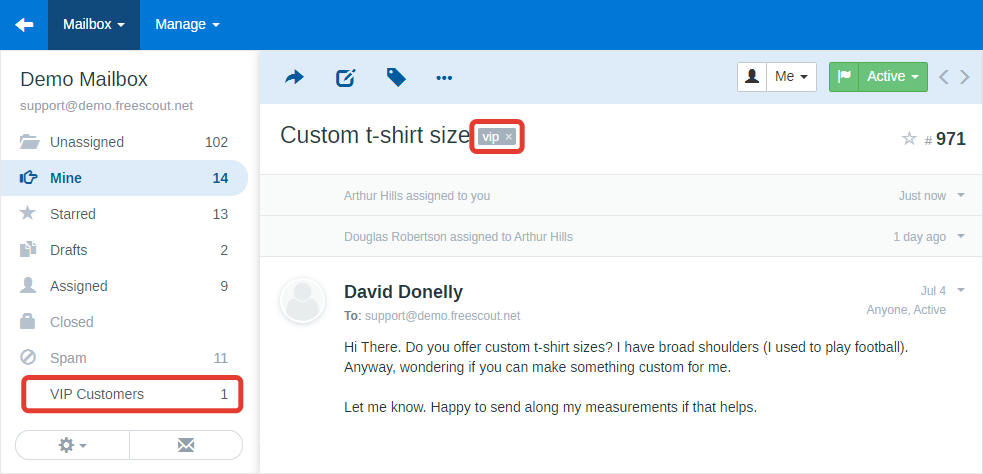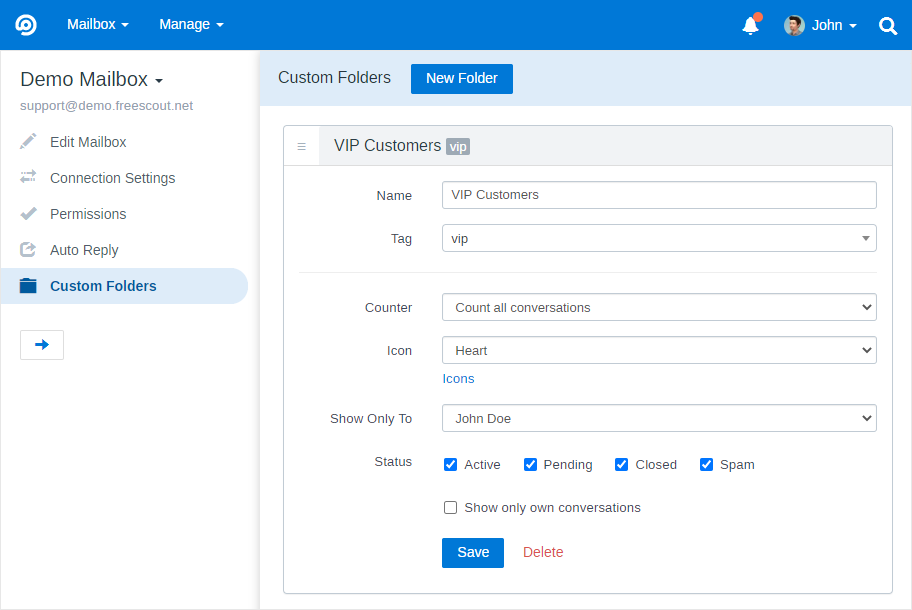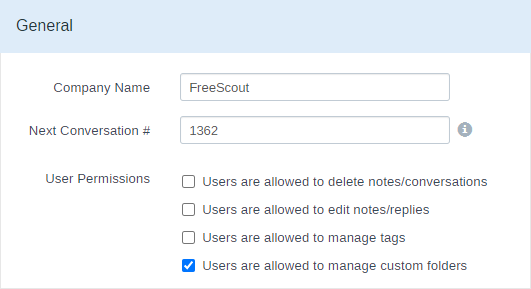Custom Folders Module
Custom Folders are great for organizing conversations. Use a Folder anytime you want quick and easy access to a particular group of conversations.
This module requires the Tags module to be installed and activated.
Conversations can be added to Custom Folders for example by adding a special tag to the conversation or Custom Folders may show conversations by Status or Assignee. Conversations will be displayed in the Custom Folder and also will be present in one of the default folders: Unassigned, Mine, Assigned, Closed or Spam.
In Custom Folders settings you can choose how you want folder’s counter to function: count all conversation or count only active conversations.
In “Settings » General” you can allow users to manage customer folders:
Limitations
Custom folders names length is limited to 15 symbols. This can’t be changed as longer names will break FreeScout design.
Custom Folders can not be nested.