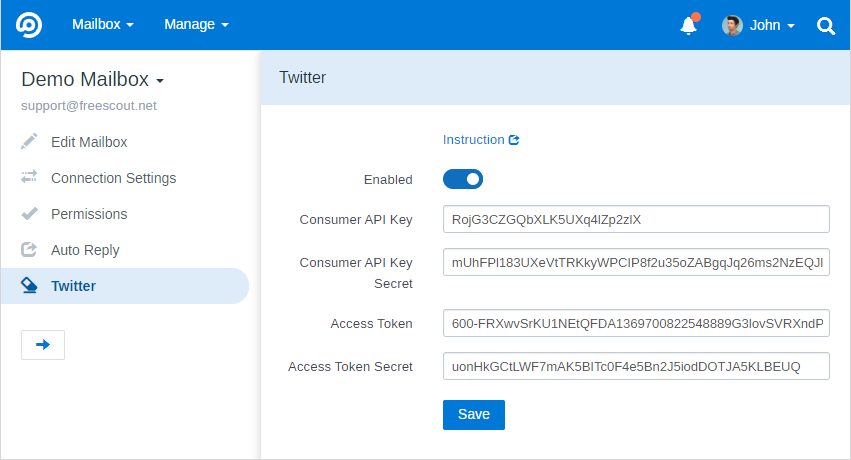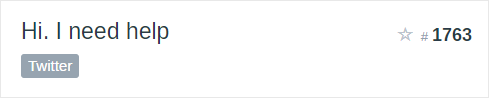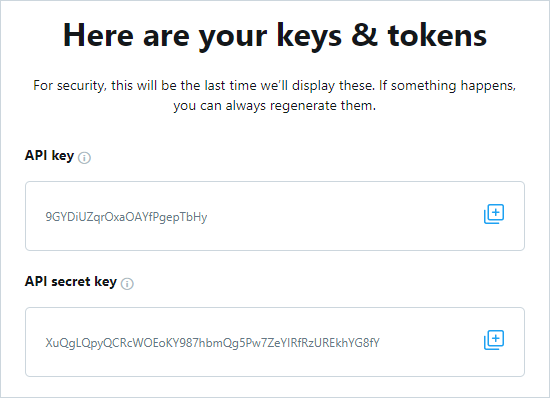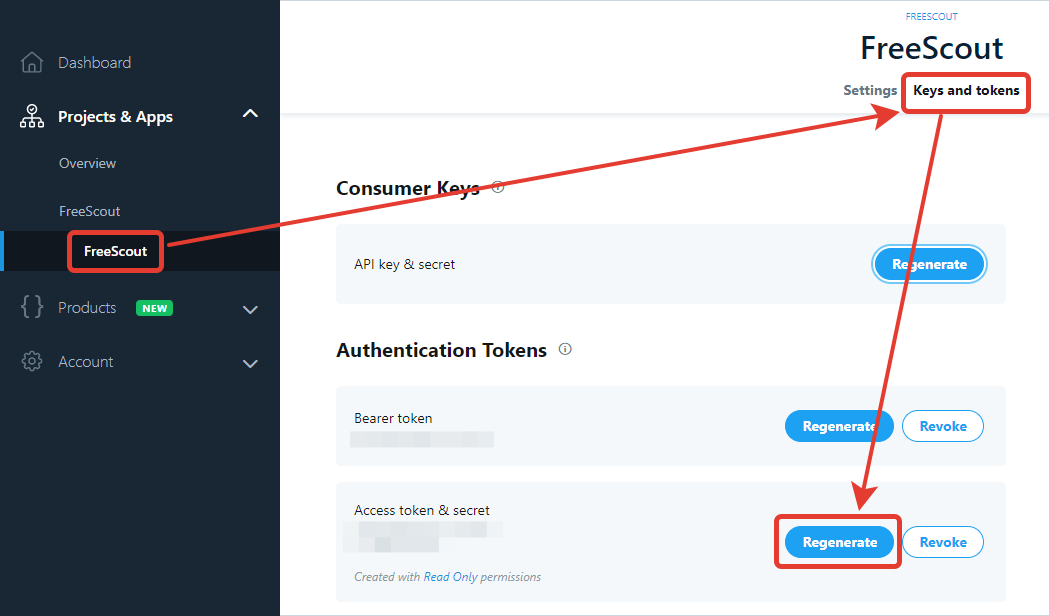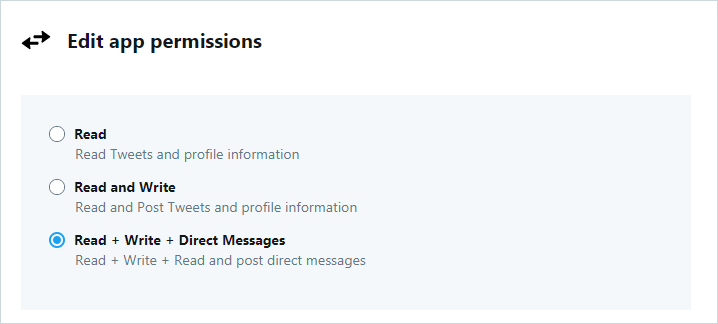Twitter Integration Module
This module converts incoming Twitter direct messages into FreeScout conversations and allows support agents to reply from FreeScout.
Each mailbox can be connected to it’s own Twitter account.
Twitter conversations are marked with the corresponding badge.
By default all messages received from some customer via Twitter always go to the same conversation in FreeScout. If you want a new conversation to be started after existing conversation is Closed or Deleted, use corresponding option in each mailbox’s settings under “Edit Mailbox”.
Before Purchasing
Before purchasing the module make sure that you have a Twitter Developer Account (see “Step 1” of the Instruction below) and that you are able to create a Twitter app at https://developer.twitter.com/en/apps. The module also requires you to have “X API access level” of Enterprise, (According to Twitter, the monthly costs for this start at 42,000 USD) as the module utilizes Account Activity API to set up the webhook.
Requirements
- PHP >=7.1
- FreeScout should use HTTPS protocol
- FreeScout should NOT be protected with Basic HTTP Authentication.
Debugging
Twitter integration errors are logged in:
- “Manage » Logs » App Logs”
- “Manage » Logs » Twitter Errors”
Instructions
1) Apply for Twitter Developer account at https://developer.twitter.com/en/apply-for-access
2) Create an app at https://developer.twitter.com/en/apps (regular app, not a Standalone).
3) Copy Twitter Consumer “API key” and Consumer “API secret key” to the FreeScout.
4) Go to the “Keys and tokens” section of the Twitter app, click “Regenerate” button next to “Access token & secret” and copy generated “Access Token” and “Access Token Secret” to the FreeScout.
5) In app’s settings in “User authentication settings” section select “OAuth 1.0a” and choose “Read + Write + Direct Messages”. In “Callback URI / Redirect URL” enter your FreeScout URL.
6) Select “Production” environment under “Environment” section.
7) Go to Twitter settings in the FreeScout and turn on “Enabled” checkbox.
Auto Replies
If you want to send auto replies to customers messaging you via the Twitter you can use Workflows Module (“Communication Channel” condition allows you to distinguish messages sent via the Twitter).
Troubleshooting
If you are receiving the following error “Error occurred setting up a Twitter webhook: [{“code”:200,”message”:”Forbidden.”}]” when enabling the integration try these recommendations. Also make sure you have “Enterprise” access level.