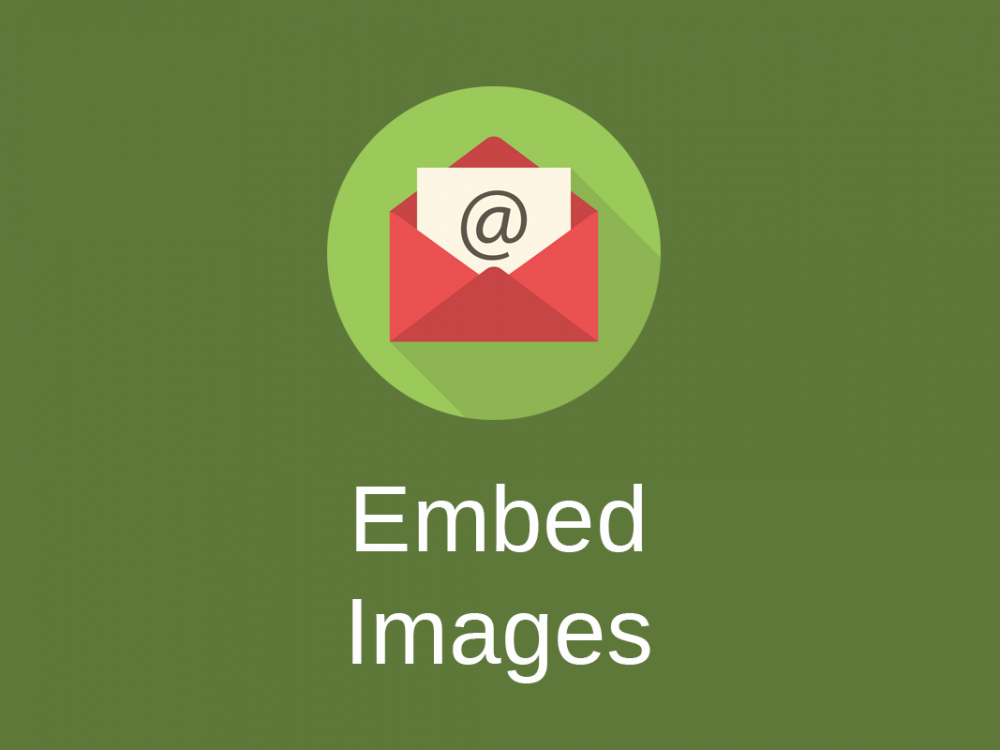
Embed Images Module
Usually images in emails sent to customers are placed as links to stored on your FreeScout server images. This modules embeds those images into the body of outgoing emails. This allows your FreeScout to reside in a local network or be protected with the “Basic” HTTP authentication and images embedded into your replies will still be visible to recipients.
For example, this:
<img src="https://demo.freescout.net/storage/attachment/3/9/1/picture.jpg" width="184">
in the outgoing email will be replaced with:
<img src="cid:2bd538ece89d5f1db50967abf22f4aba@demo.freescout.net" width="184">
You don’t have to configure anything – just activate the module.
This module affects only outgoing emails and does not affect the way embedded images are presented in the FreeScout web interface (in your FreeScout interface you’ll continue to see links to images stored on your server). Also keep in mind that emails have two parts (plain text and HTML part), and in the plain text part using embedded images is impossible (this is the standard limitation for emails on the Internet).
Keep in mind that if you have “IMAP Folder To Save Outgoing Replies” option set in your mailbox, emails in those folder will not have embedded images.
